So someone asked how do you burn a CD of mp3 songs so that you can play them in your car. That may be the most often asked question of computers these days :) Thankfully it's also one of the easiest tasks to do as well. So here are the steps.
- Download iTunes if you don't already have it. Get it from http://www.apple.com/itunes/. Press the Download now button.

- In iTunes, find the File->Import menu selection and import your mp3 song.

- The song should show up in your Music Library. See it?

- Once it's in your Music Library, you then create a new playlist: press the + sign to create one, call it New CD.
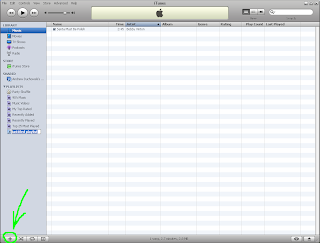
- Click-and-drag your song from your Music list to your New CD playlist.

- With your New CD playlist selected, press the Burn Disc button at bottom right and follow the instructions on screen—your writeable CD drive tray should open automatically. Just insert a CD-R disc in there (make sure it's a writeable CD, I've had good luck with CD-R, not CD+R cause I have old stuff) and push the tray back in.

Wesołych Świąt Bożego Narodzenia! (Happy Holidays Merry Christmas! as Bobby Vinton happens to sing in this particular song example.) Now go get yourself some decent music :)

No comments:
Post a Comment